Query Vulnerability via CLI Demo
GUAC’s GraphQL API allows us to integrate the knowledge graph into various applications. In the other examples, we saw how it can be used to visualize and query the graph from a React UI, and even a small Python application to query for paths between nodes.
In this demo, we will utilize a Go CLI that will allow us to query if a purl (package URL) has any vulnerabilities based on its direct and indirect dependencies. We will so see if a purl is affected by a specific vulnerability and which dependencies need to be updated to remediate that particular vulnerability.
Requirements
-
A fresh copy of the GUAC service infrastructure through Docker Compose. Including the
guaconebinary in your path and GUAC Data extracted toguac-data-main. -
The GUAC visualizer up and running.
Step 1. Ingest a vulnerability SPDX SBOM
For demo purposes, let’s ingest a known bad SPDX SBOM that contains several vulnerabilities. To do this, we will use the guacone command, which is an all-in-one utility that can take a collection of files and ingest them into the GUAC graph.
In your terminal window, run:
guacone collect files guac-data-main/docs/spdx/spdx_vuln.json
This will ingest the vulnerable SPDX SBOM into GUAC so that various insights can be easily queried.
Once ingested you will see the following message:
{"level":"info","ts":1681821120.162612,"caller":"cmd/files.go:181","msg":"[2.158961542s] completed doc {Collector:FileCollector Source:file:///guac-data-main/docs/spdx/spdx_vuln.json}"}
{"level":"info","ts":1681821120.162633,"caller":"cmd/files.go:188","msg":"collector ended gracefully"}
{"level":"info","ts":1681821120.1626382,"caller":"cmd/files.go:201","msg":"completed ingesting 1 documents of 1"}
Step 2: Draw further insight from OSV.dev
One of the benefits of GUAC is that it’s not a static database; it is constantly evolving and trying to find more information on the artifacts ingested. To demonstrate this, we will utilize one of the components of GUAC known as a “certifier”. The role of the certifier is to continuously run and query for additional information from various sources (such as osv.dev and scorecard to start with) and keep the information specified up-to-date within GUAC.
The certifier can be run in two modes:
- Polling: For continuous updates on the information
- Non-polling: Run once and collect the data
For this demo, the polling version of the OSV certifier is already running as part of the Docker Compose.
The OSV certifier will query osv.dev and determine if the various components that make up our images have vulnerabilities we should be worried about.
Switch back to the compose window and you will soon see that the OSV certifier recognized the new packages and is looking up vulnerability information for them.
Once the OSV certifier has completed running and you will see the following message:
{"level":"info","ts":1681821205.06338,"caller":"cmd/osv.go:122","msg":"certifier ended gracefully"}
If the queries return an error, you can wait for the OSV certifier to re-scan (this is done every 5 minutes) or force it to run manually via:
guacone certifier osv
In a running instance of GUAC, as you are ingesting new SBOMs and artifacts, the certifier will automatically query OSV for the latest information and populate GUAC. After a set period of time (set by the user), it will re-query the information to ensure that it’s always up-to-date. For demo purposes, we ran it just once.
Step 3: Run the Query Vulnerability CLI
Now that our GUAC instance is up and running with up-to-date information on the vulnerable image that we ingest, we will look at how we can utilize this data effectively.
Query to determine vulnerabilities
In this first example, we will query if our image has any vulnerabilities (either directly or indirectly).
This can be done in two ways.
-
Using the URI from the SBOM
- For CycloneDX this would be the
serialNumber. For more details refer to the CycloneDX documentation found here: https://cyclonedx.org/docs/1.5/json/#serialNumber - For SPDX this would be the
documentNamespace. For more details refer to the SPDX documentation found here: https://spdx.github.io/spdx-spec/v2.3/document-creation-information/#65-spdx-document-namespace-field
- For CycloneDX this would be the
-
Using the
pURLof the package
In the guac-data-main/docs/spdx/spdx_vuln.json SBOM example, the URI would be
"documentNamespace": "https://anchore.com/syft/image/ghcr.io/guacsec/vul-image-latest-6fd9de7b-9bec-4ae7-99d9-4b5e5ef6b869"
This would result in the query being:
guacone query vuln "https://anchore.com/syft/image/ghcr.io/guacsec/vul-image-latest-6fd9de7b-9bec-4ae7-99d9-4b5e5ef6b869"
If instead the pURL is used, the query would be the following:
guacone query vuln "pkg:guac/spdx/ghcr.io/guacsec/vul-image-latest"
If you get this error:
{"level":"fatal","ts":1681822176.390916,"caller":"cmd/query_vulnerability.go:179","msg":"error searching dependency packages match: error querying neighbor: error certify vulnerability node not found, incomplete data. Please ensure certifier has run"}
The OSV certifier may not have completed the scan for all the packages. To force the scan to occur immediately, run:
guacone certifier osv
Successful output will show something similar to the following:
+-------------+-----------+---------------------------------------+
| NODE TYPE | NODE ID | ADDITIONAL INFORMATION |
+-------------+-----------+---------------------------------------+
| certifyVuln | 148776 | vulnerability ID: ghsa-599f-7c49-w659 |
| certifyVuln | 147968 | vulnerability ID: dsa-5343-1 |
| certifyVuln | 147969 | vulnerability ID: dsa-5417-1 |
| certifyVuln | 148766 | vulnerability ID: ghsa-7rjr-3q55-vv33 |
| certifyVuln | 148767 | vulnerability ID: ghsa-8489-44mv-ggj8 |
| certifyVuln | 148768 | vulnerability ID: ghsa-fxph-q3j8-mv87 |
| certifyVuln | 148769 | vulnerability ID: ghsa-jfh8-c2jp-5v3q |
| certifyVuln | 148770 | vulnerability ID: ghsa-p6xc-xr62-6r2g |
| certifyVuln | 148771 | vulnerability ID: ghsa-vwqq-5vrc-xw9h |
+-------------+-----------+---------------------------------------+
Visualizer url: http://localhost:3000/?path=20041,20040,20039,15,26177,22175,22174,20781,2455,147738,148776,26195,21827,2158,1302,1301,147731,147968,147815,147969,26202,74224,1411,147764,148467,26206,18025,18024,18023,147803,148766,147798,148767,147799,148768,147733,148769,147774,148770,147765,148771,75955,81946,87980,94043,99976,105990,1523,2110,2230,2360,2512,2744,3474,4167
From the output, you can see that there are vulnerabilities associated with the image we ingested. This information can be output into a JSON format that we can use elsewhere to make policy decisions or to visualize the issue. We can use the GUAC visualizer to explore the vulnerabilities quickly. Copying the provided URL and pasting it into a browser will show the following:
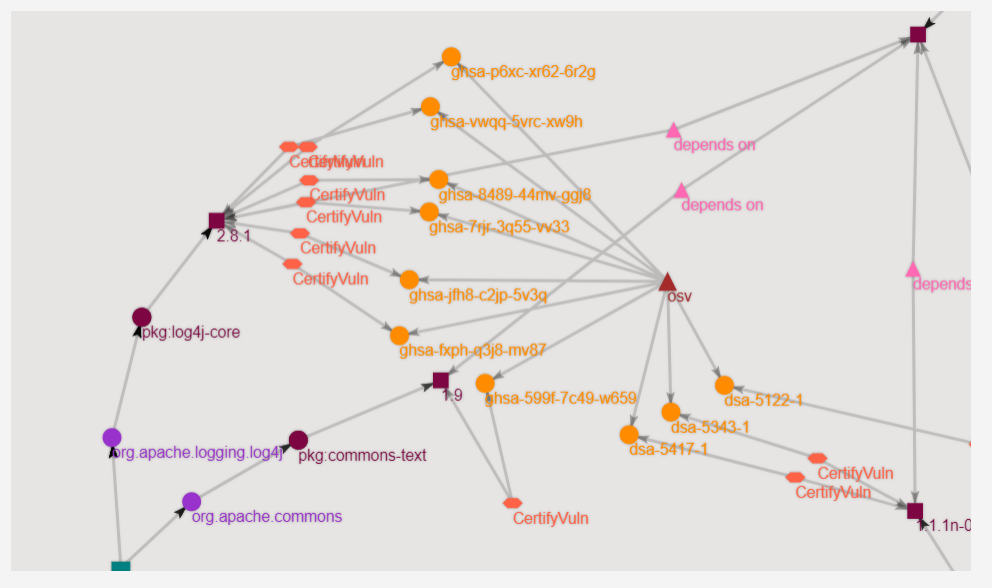
From the visualizer, we can determine that the image we are working with is vulnerable to both log4j and text4shell vulnerabilities. These packages need to be updated to remove these critical vulnerabilities.
Query pURL or SBOM URI and Vulnerability ID to determine if path exists
In this example, we will query our image to determine if it is affected by a particular vulnerability. If it is, return a path to said vulnerability such that we can remediate the culprit.
Note: This query will return all paths by default. If you want to only return a certain number, you can use the --num-path flag to specify the number.
If using the SBOM URI:
guacone query vuln "https://anchore.com/syft/image/ghcr.io/guacsec/vul-image-latest-6fd9de7b-9bec-4ae7-99d9-4b5e5ef6b869" --vuln-id "ghsa-7rjr-3q55-vv33"
If using the pURL:
guacone query vuln "pkg:guac/spdx/ghcr.io/guacsec/vul-image-latest" --vuln-id "ghsa-7rjr-3q55-vv33"
If you get this error:
Failed to identify vulnerability as cve or ghsa and no results found for OSV
No path to vulnerability ID found!
The OSV certifier may not have completed the scan for all the packages. To force the scan to occur immediately, run:
guacone certifier osv
Successful output will show something similar to the following:
+-------------+-----------+---------------------------------------+
| NODE TYPE | NODE ID | ADDITIONAL INFORMATION |
+-------------+-----------+---------------------------------------+
| certifyVuln | 137535 | vulnerability ID: ghsa-7rjr-3q55-vv33 |
+-------------+-----------+---------------------------------------+
Visualizer url: http://localhost:3000/?path=134994,136775,137535,20677,20676,20675,2417,26288,19815,19814,19813,27
Based on the output we see that there is a path to the vulnerability and we can use the GUAC visualizer to inspect in more detail. Copying the provided URL and pasting it into a browser will show the following:
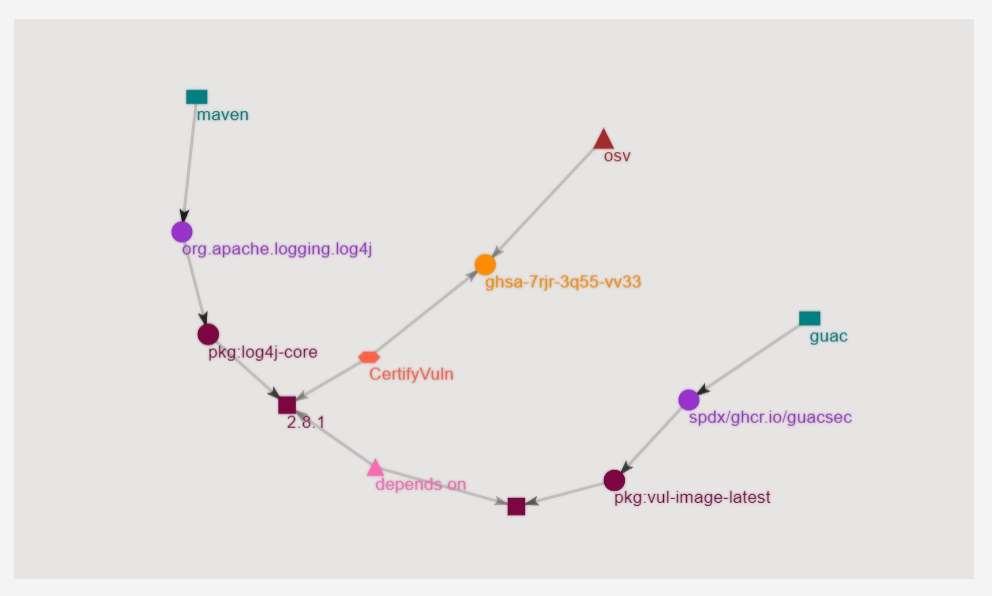
From this, we can see that the Apache logging library, log4j, is the culprit and needs to be remediated immediately!
Utilization of GUAC Data
From this demo, we learned how we can quickly analyze the GUAC data to find if a specific pURL we are interested in contains a direct or in-direct vulnerability. We also learned that this is just one of many utilizations of GUAC’s GraphQL API to create more tools such as these quickly and easily!
Cleanup
To delete the all the GUAC components run:
docker compose down